To insert a book citation, position where you want it to appear and click on
Insert and then
Book citation.
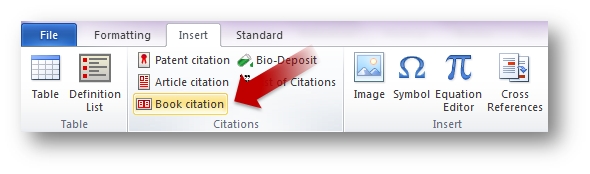
Enter the information relating to the book citation. To
delete the citation simply go to the end of it and use backspace.
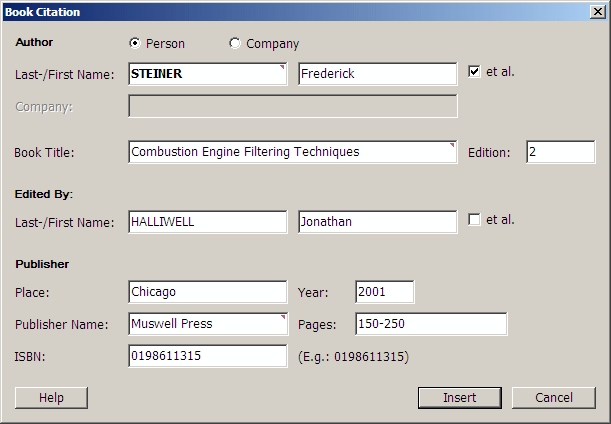
Video: 3.3.3. Insert or change a book citation
Notes:
-
Click Insert to paste the citation into the document. For example:
WALTER, H. Sailboat Construction, London: Sweet and Maxwell, 1975. p.138 to 192
You will see that the citation is unavailable. Click on it to open the citation in the citation box for editing.
-
Entering this data in the pop-up box ensures that a standard style is used and makes it possible to create a list of references at the end of the description (if required).
You can, of course, enter book citations without using the citation pop-up, but such citations will not necessarily be consistent, and you will not be able to create the automatic reference list mentioned above.
-
At present, complex book citations such a multi-part, conference proceedings, web citations, etc. have to be entered manually. A pop-up functionality is planned for future implementation.
- The book citation order is based on the recommendations in WIPO Standard ST.14 and ISO 690:1987 Documentation -- Bibliographic references - Content, form and structure.