6. How to integrate with EPO Online Filing
6.1. Attach a PatXML document to an EP application
Online Filing allows you to file online in a number of different procedures, including the European and international procedures and some national procedures.
Now that you have learned how to create your PatXML documents for filing, this section demonstrates how you can attach it to an EP application for Online Filing.
Note: The procedures for attaching a PatXML document in the EP1001 form and the PCT form differ!
Start up the Online Filing software, select 'EP(1001E2K)' and then ‘Create’
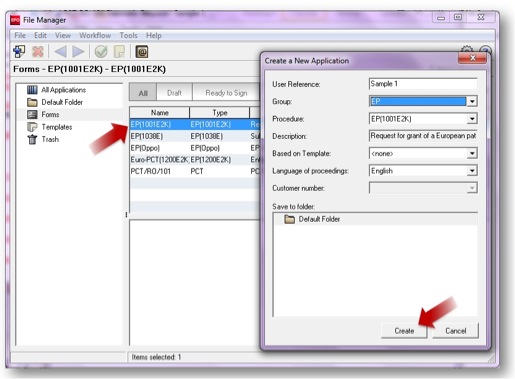
Fill in ‘EP’ for Filing Office and proceed to ‘Documents’ tab
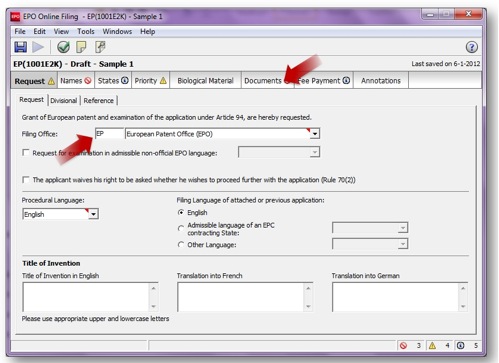
Click "+" followed by 'XML attachments in English'. Then browse and double-click on your PatXML document. Confirm with OK.
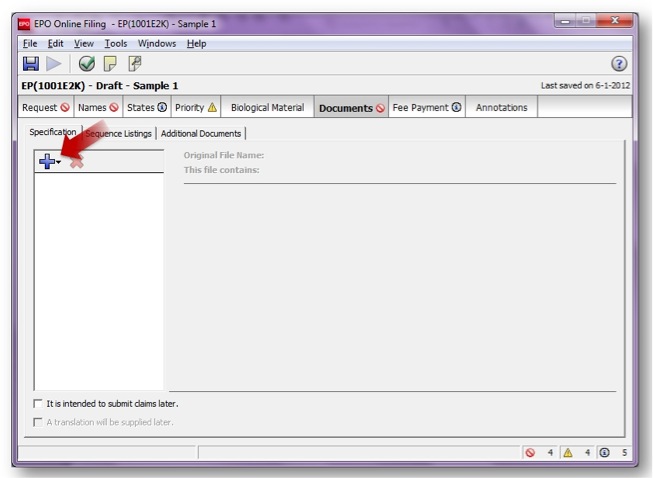
Only files with the correct structure may be imported. If there are errors, click Open Document in Word… and make the corrections. Then select Restart Recognition.
|
|