To insert a cross reference, position the cursor where you want the cross reference to appear. Then go to the
Insert toolbar and click on the
Cross References icon.
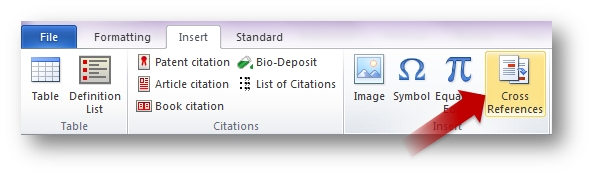
Select
Figure, Claim or Table from the drop-down list on the right. Click the required item, and then click
Insert.
Video: 2.5 Insert cross references