Pour insérer un renvoi, placez le curseur à l’endroit où vous souhaitez insérer le renvoi. Puis cliquez sur l’icône
Renvois dans la barre d’outils
Insérer.
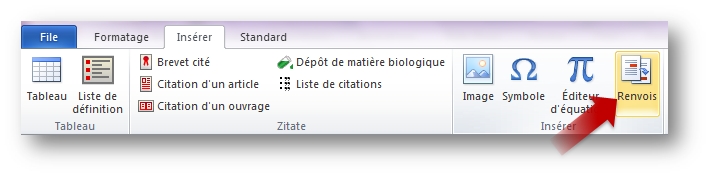
Sélectionnez
Figure, Revendication ou Tableau dans le menu déroulant à droite. Cliquez sur l’élément souhaité puis sur
Insérer.
Vidéo 2.5 : Insérer un renvoi