|
In order to be able to use My Files, you must:
- be defined as a mailbox associate
- be a registered smart card holder
- be registered with the EPO as a professional representative
- use the smart card and PIN to log on
Your smart card and smart card reader can be ordered direct from the EPO website.
In the video below you will learn how to enrol for a smart card.
Note 1: Once you have enrolled online for a smart card, you will receive an e-mail containing your enrolment form. Please print this form out,
check your data and return it via e-mail (as a scanned copy).
Note 2: If you wish to give individual representatives in an association access to the My Files functionality, you will also need to associate
each individual representative in that association with the Mailbox service. This gives them access to all the files represented by the
association as well as the files handled in their own name (where relevant). Each representative's smart card will then be automatically
activated to allow access to My Files.
Associations can also be associated with a company mailbox. An association consists of two or more authorised professional
representatives. To register as an association, download the form from www.epo.org (see screenshot below), fill it in and
send it to legalservices@epo.org.
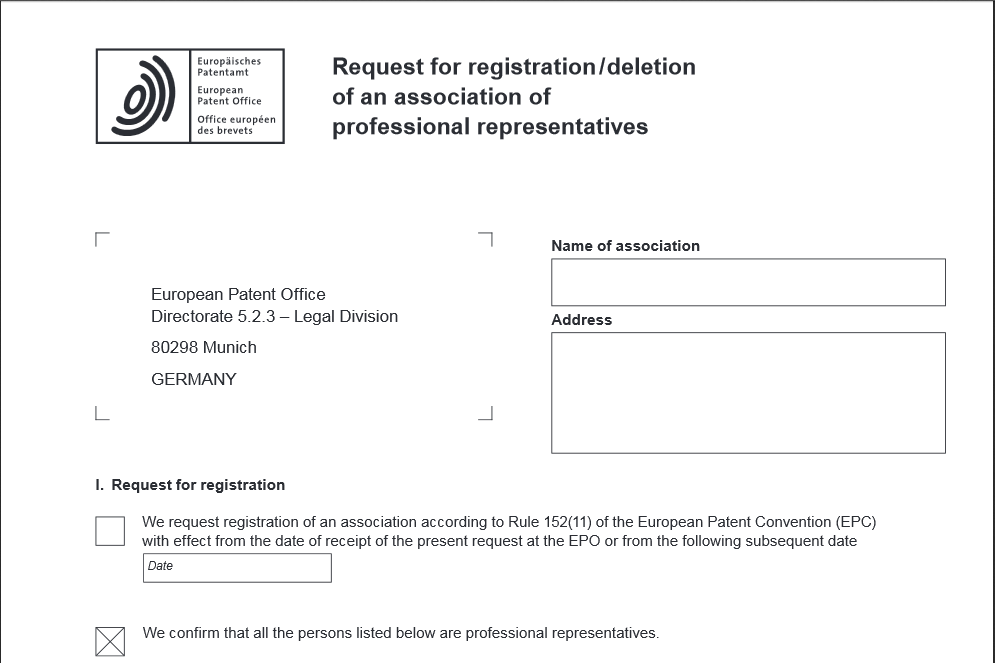
|