1.3.1 Defining a professional representative or an association as an associate
|
|
Professional representatives working for your company who wish to receive EPO communications in
electronic format via the mailbox must first be "associated" with the Mailbox service. This is requested
by the company administrator using the Associates functionality. Such a request does not automatically
mean that the representative's mail is delivered to the mailbox, rather that it first will be processed by
EPO User Support which verifies and validates the data provided. In the video below we will show you how this is done.
|
|
Associations can also be associated with a company mailbox. An association consists of two or more authorised
professional representatives. To register as an association, download the form from www.epo.org (see screenshot below),
fill it in and send it to legalservices@epo.org.
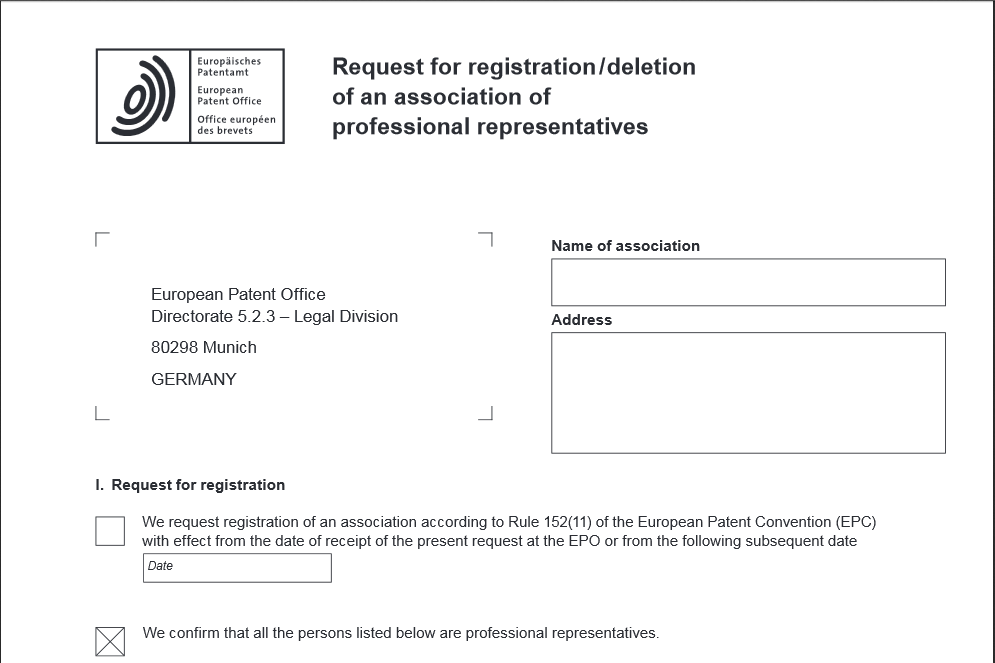
Note: Click Terms of Use to review the definition of "associate" and other terms.
|
The details of the professional representative are automatically sent to EPO User Support for processing. This entails checking names against
the EPO database of registered representatives. The current associate status is displayed to the left of the name.
| Pending |
 |
Indicates that the request to associate the professional representative with the company mailbox has been sent to the EPO and is awaiting processing. |
| Resolved |
 |
Indicates that the request to associate the professional representative with the company mailbox has been processed, and that the EPO has verified
that the professional representative is entered in the EPO database of registered representatives. The company administrator can now activate mail reception for the professional representative. |
| Rejected |
 |
Indicates that the request has been processed but that the EPO cannot verify that the professional representative is entered in the EPO database of registered representatives.
Note: If there are any new associates that have been processed, you will be notified that associate administration requires attention when you next log on to the portal.
If there are any rejected associates, you should investigate the reason for the rejection, e.g. check the spelling or contact EPO User Support. If the entry contains errors, delete it and start again.
|
|