To customise sections and headers of your document, you should get familiar with the
Content Management window. To open it, go to the
Standard tab and click on the
Content icon.
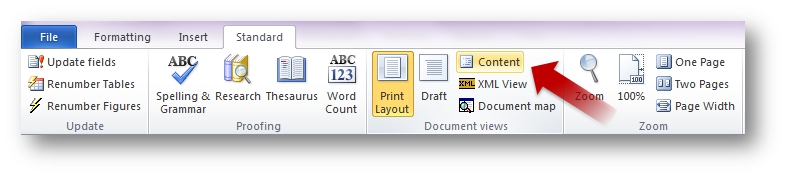
The
Content Management window groups the different elements of your document into tabs called Sections, Figures, Tables, Citations and Maths. You can swap between
Detailed and List view to navigate through the document structure.
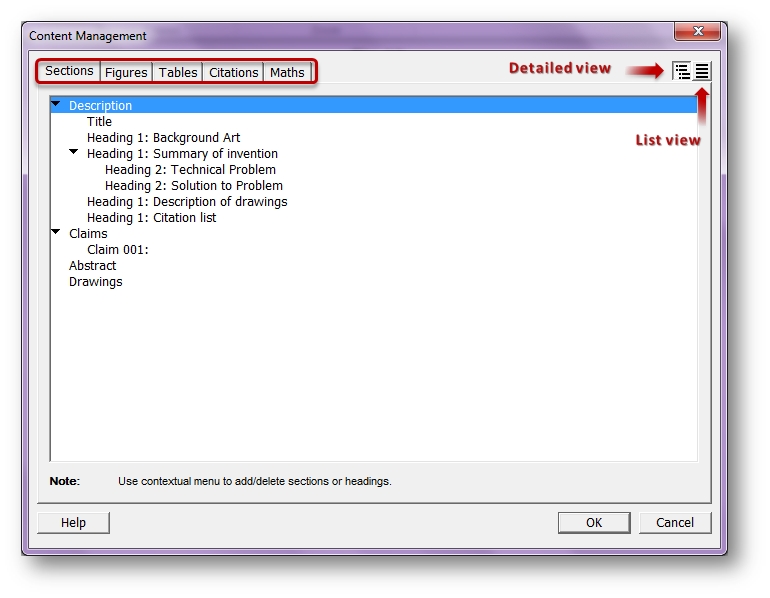
From this window, you may:
-
add sections and headers, or
- delete them.