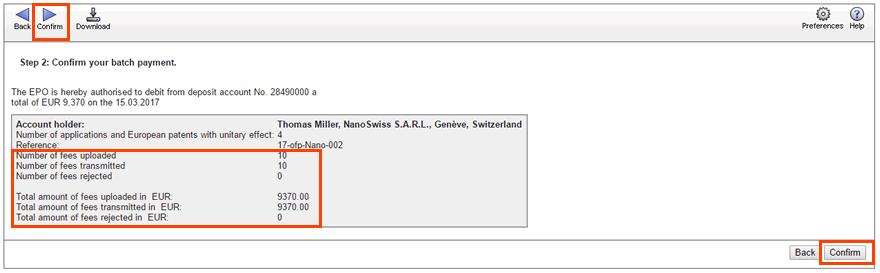In step 2, the grey box shows a summary of the data contained in your XML file. If Online Fee Payment has detected invalid fee payments, this summary also indicates the number and total amount of fees that will be rejected.
Checking for invalid fees to be rejected
During the validation process, Online Fee Payment checks your XML batch payment file for fees that are not payable (see Payment validation for the reasons for rejection).
Confirming the batch payment
At this point, you can decide whether to cancel the upload altogether or to continue and have the valid fee payments processed by the EPO. Rejected fee payments are stored as evidence of the transaction; see Rejected batch payments.
This will remove the uploaded XML file and return you to the Payment page, from where you can start again.
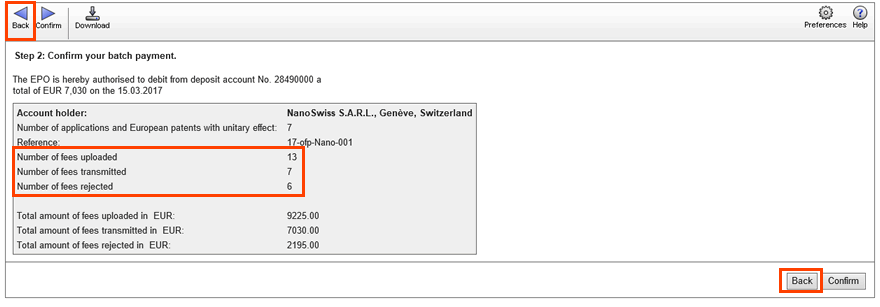
If all fee payments in your XML file are valid, the number of rejected fees is 0 (zero) and the total amount of fees uploaded corresponds to the total amount of fees transmitted.