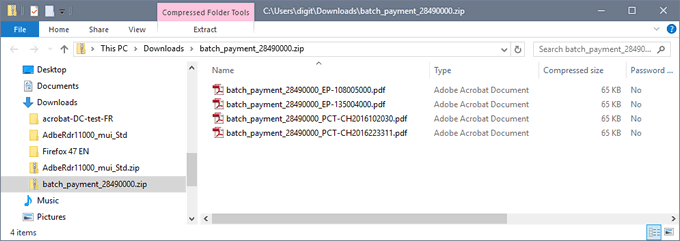After successful transmission, you will see a summary of the batch payment.
If Online Fee Payment rejects individual fee payments, the number and total amount of the fees concerned will be indicated. For more details, go to Rejected batch payments under Account History.
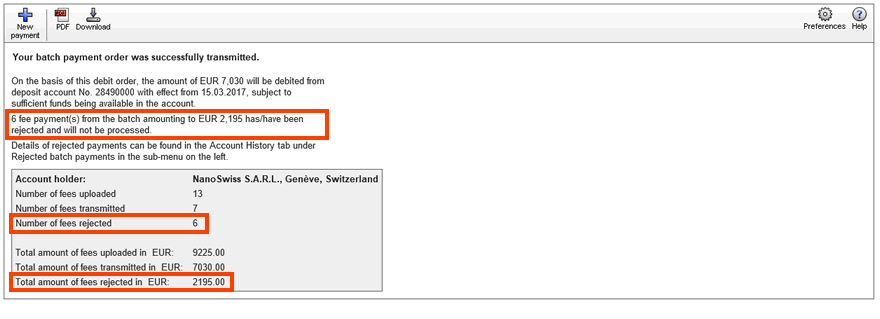
The EPO does not send any written confirmation of debit orders that were issued online. Therefore, please make sure you save and/or print the confirmation now. This is your only chance to save/print the confirmation as you cannot access it again later.
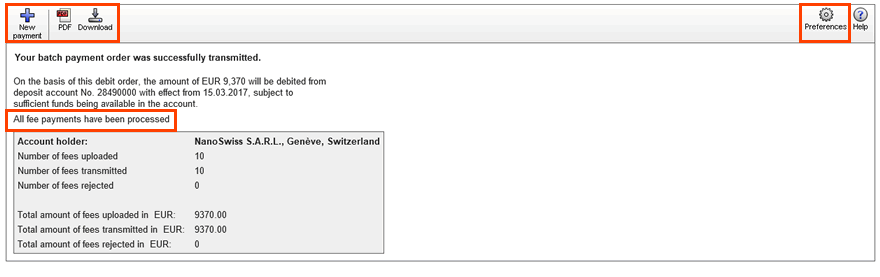
By default, the confirmation PDF file presents all applications with the corresponding fees in one continuous list.
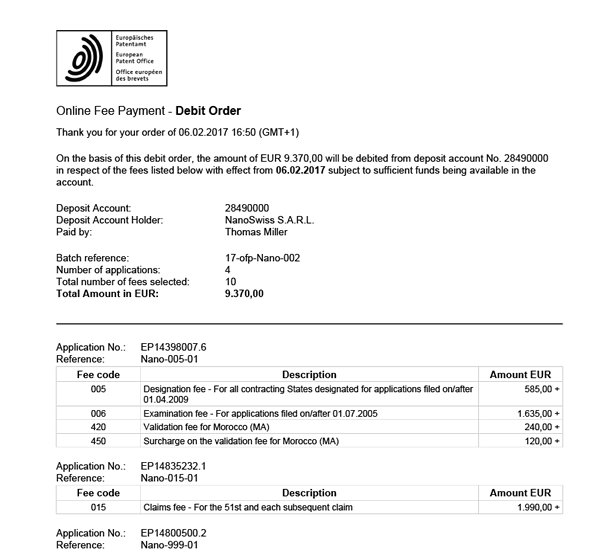
You can change the output format several times while you are still viewing the transmission confirmation in Online Fee Payment.
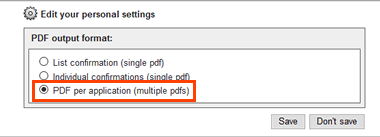
The ZIP file contains a separate PDF file for each application. The PDF file name contains your account number and the application number of the application concerned.