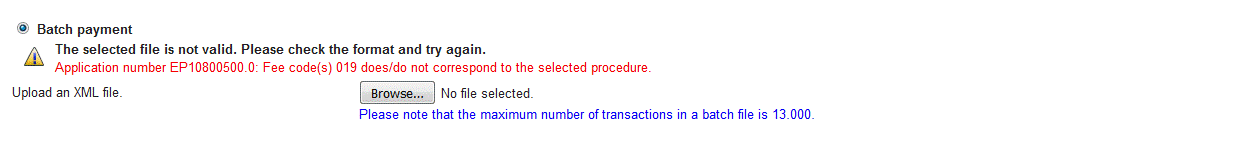Single payment is the default option on the Payment page. The input elements for Batch payment are arranged in the bottom part of the screen.
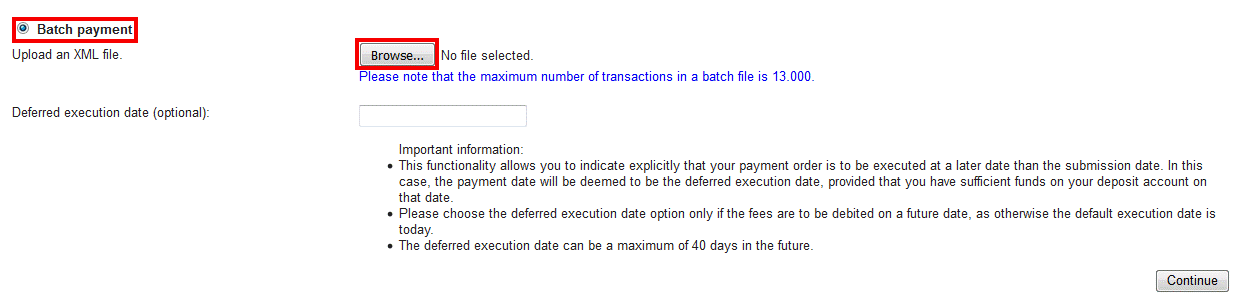
The file name (and the full path, if you are using Internet Explorer) is displayed.
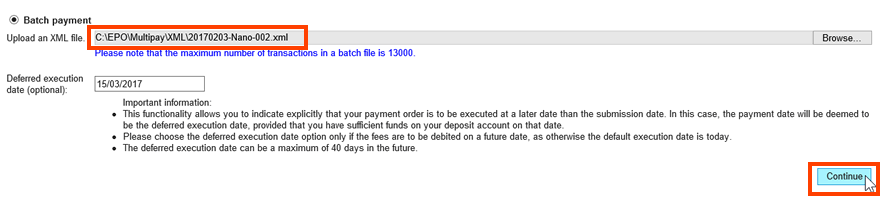
The XML file is uploaded to Online Fee Payment for validation. This can take up to five minutes, depending on the number of transactions in your batch payment.
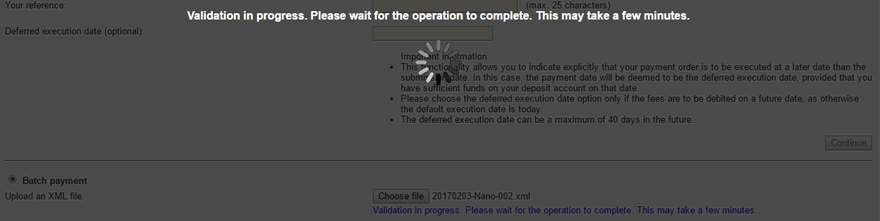
The XML file will not be validated if
The validation process stops and an error message to that effect is displayed.