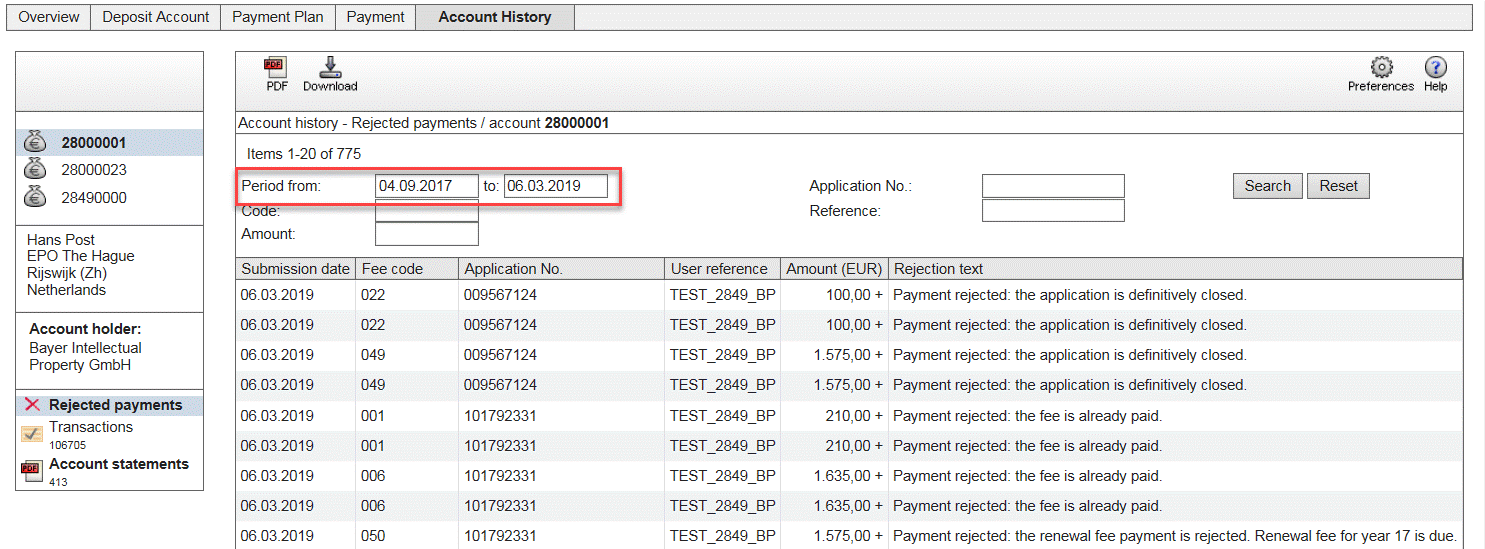The Rejected batch payment view contains a list of all EP application fee payments rejected by Online Fee Payment in the XML batch payment files you transmitted.
The list is sorted chronologically in descending order and starts with the rejected fee payments from the most recently transmitted batch payment.
Submission date |
Date on which you transmitted the batch payment to the EPO via Online Fee Payment |
Fee code |
Fee code of the rejected fee payment |
Application No. |
EP application number of the application concerned |
User reference |
Your internal file reference for this transaction |
Amount EUR |
Fee amount that was rejected (+) |
Rejection text |
Reason why the fee payment was rejected |
The Rejection text column indicates why the fee payment was not validated; see Step 2: Verify and confirm your batch payment data or Step 3: Verify and confirm your payment data. Two different rejection texts are used:
Occasionally, the status of your application may change after your fee payment's rejection, for example if the status was wrongly coded in the EPO's systems and is corrected later. This will reset the fee concerned as due. The data in the Rejected payment view serves as your evidence that you submitted the debit order in time, but the fee payment was rejected by Online Fee Payment.
![]()