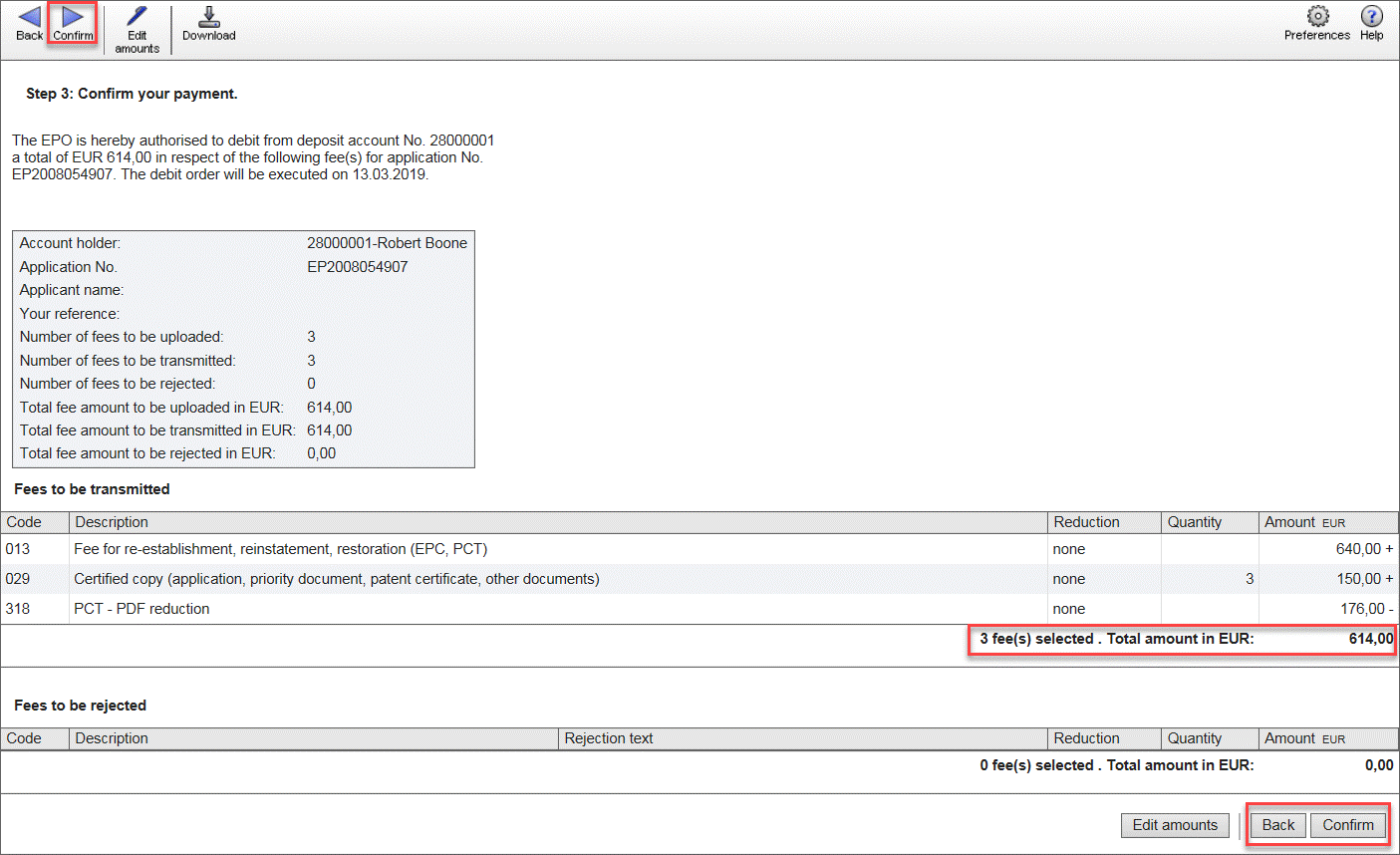The grey box shows the data you entered in step 1. Above the box, you can read the confirmation of your debit order with the total amount of fees to be paid and the number of fees to be rejected (see Payment validation for the reasons for rejection). Below, you can see the list of fees selected in step 2 with their corresponding amounts, if applicable based on the additional information you entered in step 2a.
You cannot go back to step 2a from step 3. If you do not want to change the fee selection, but only the additional information for a fee, click Continue in step 2 to proceed to step 2a.