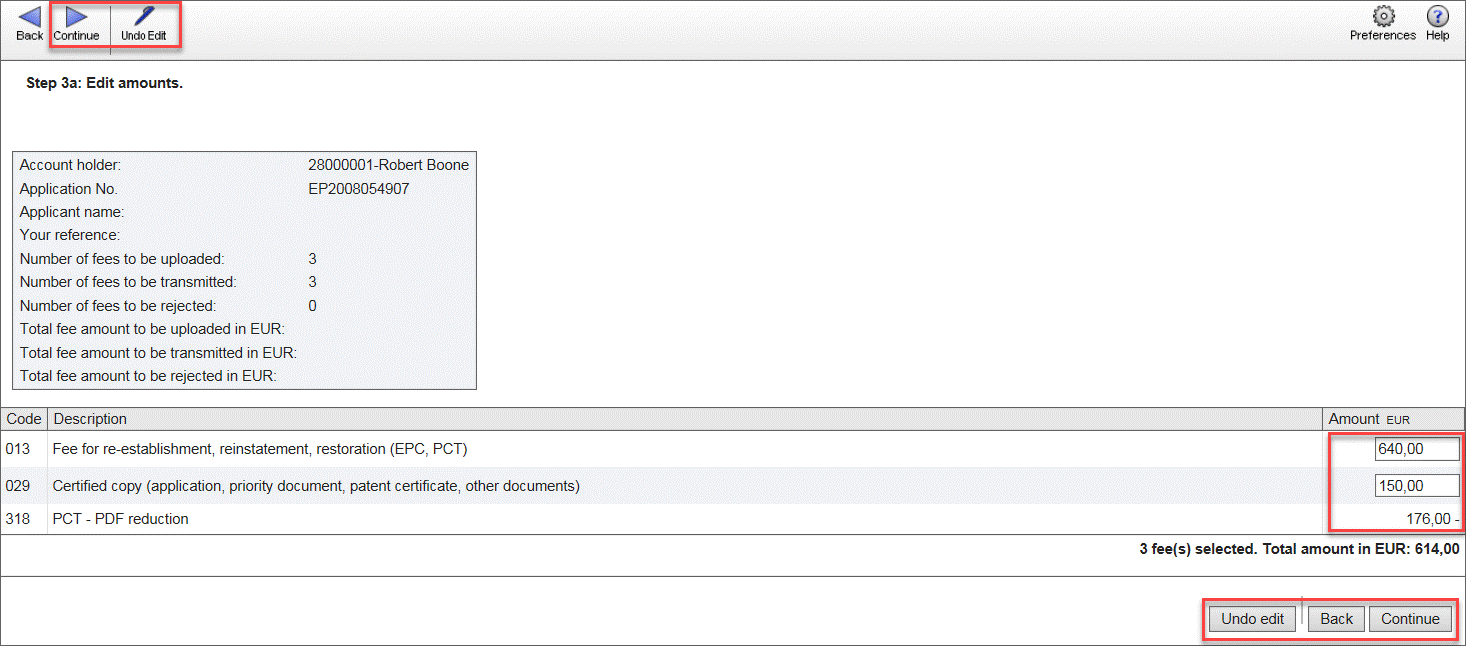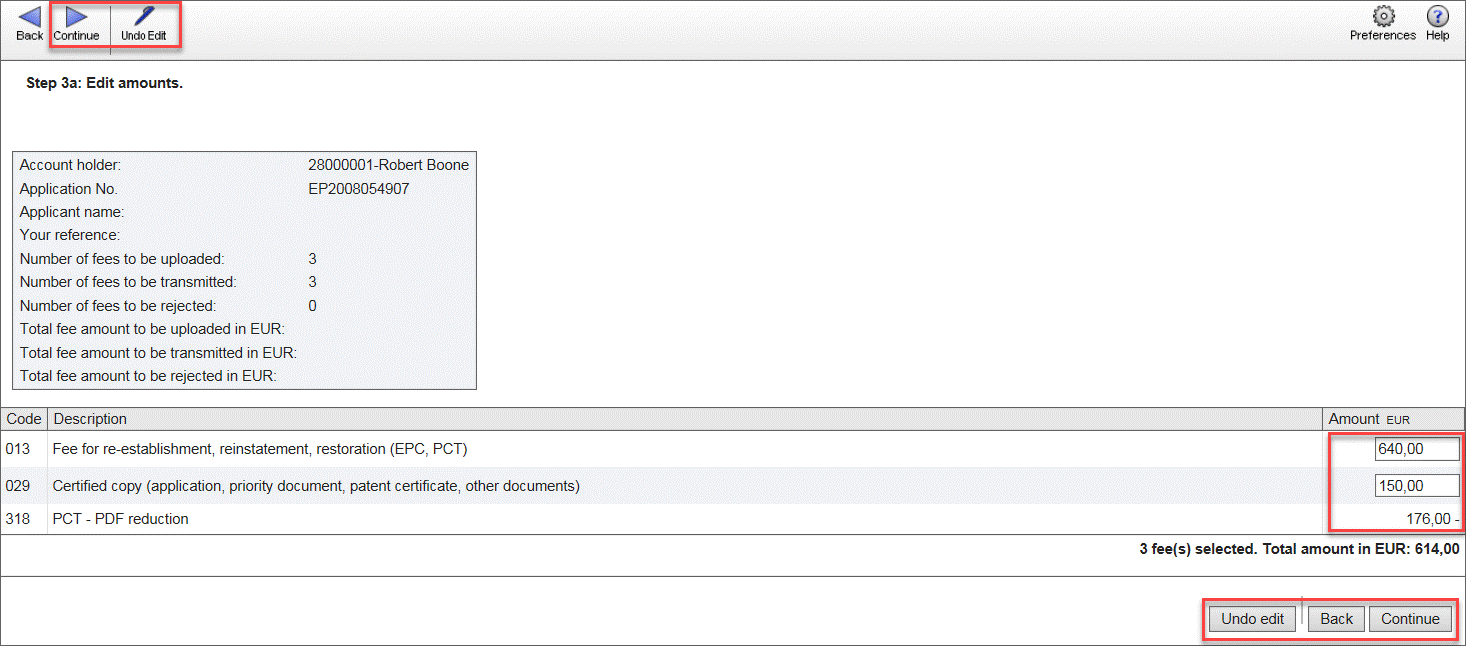Step 3a: Edit fee amounts
In some cases, you may need to edit the fee amounts for specific fees.
- To activate the fees for editing, click Edit amounts in step 3.
- Modify the fee amounts as appropriate.
- To discard the new amounts and return to step 3, click Undo edit.
- To change the fee selection and return to step 2, click Back.
- To save the new amounts and return to step 3, click Continue.