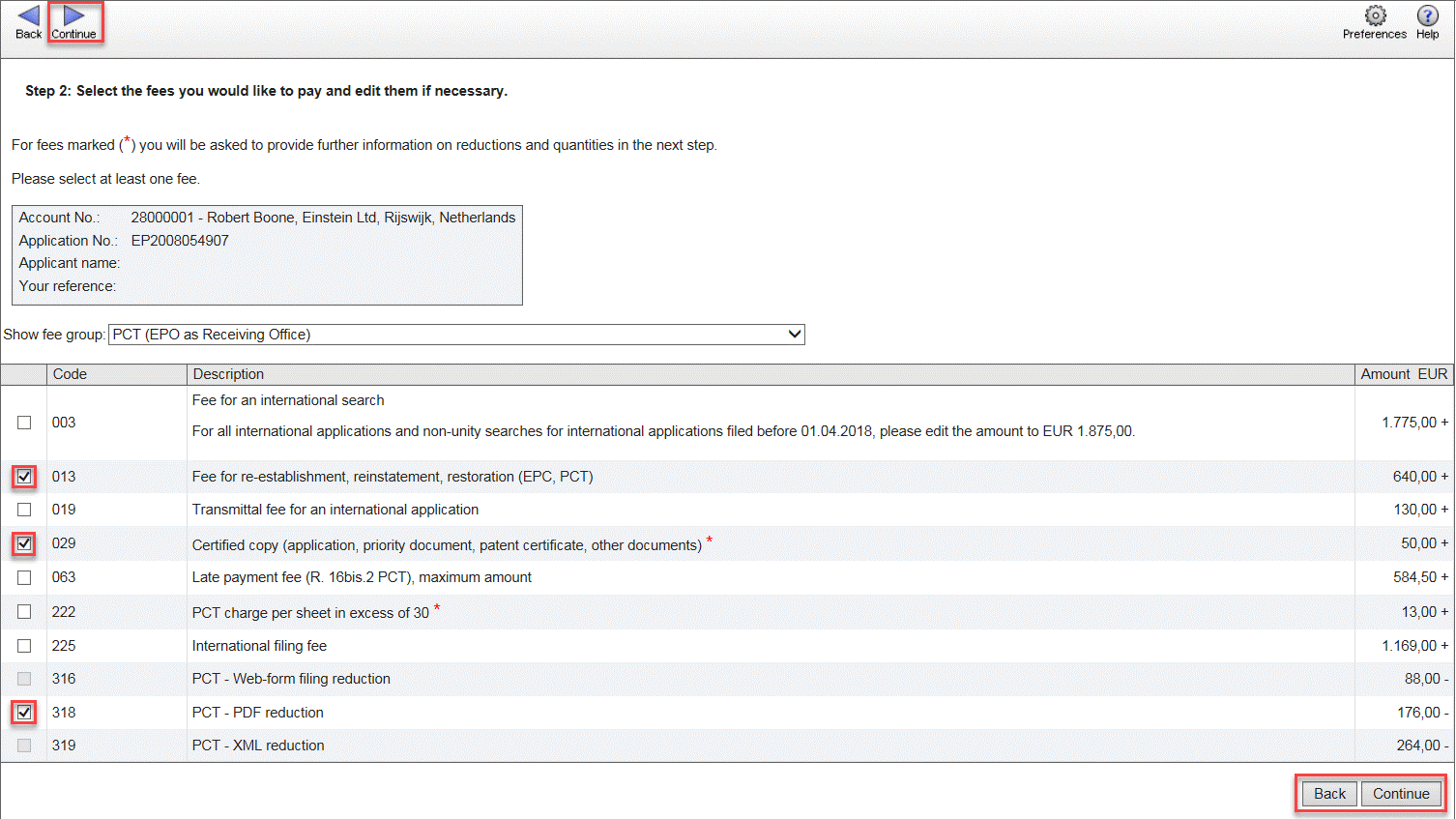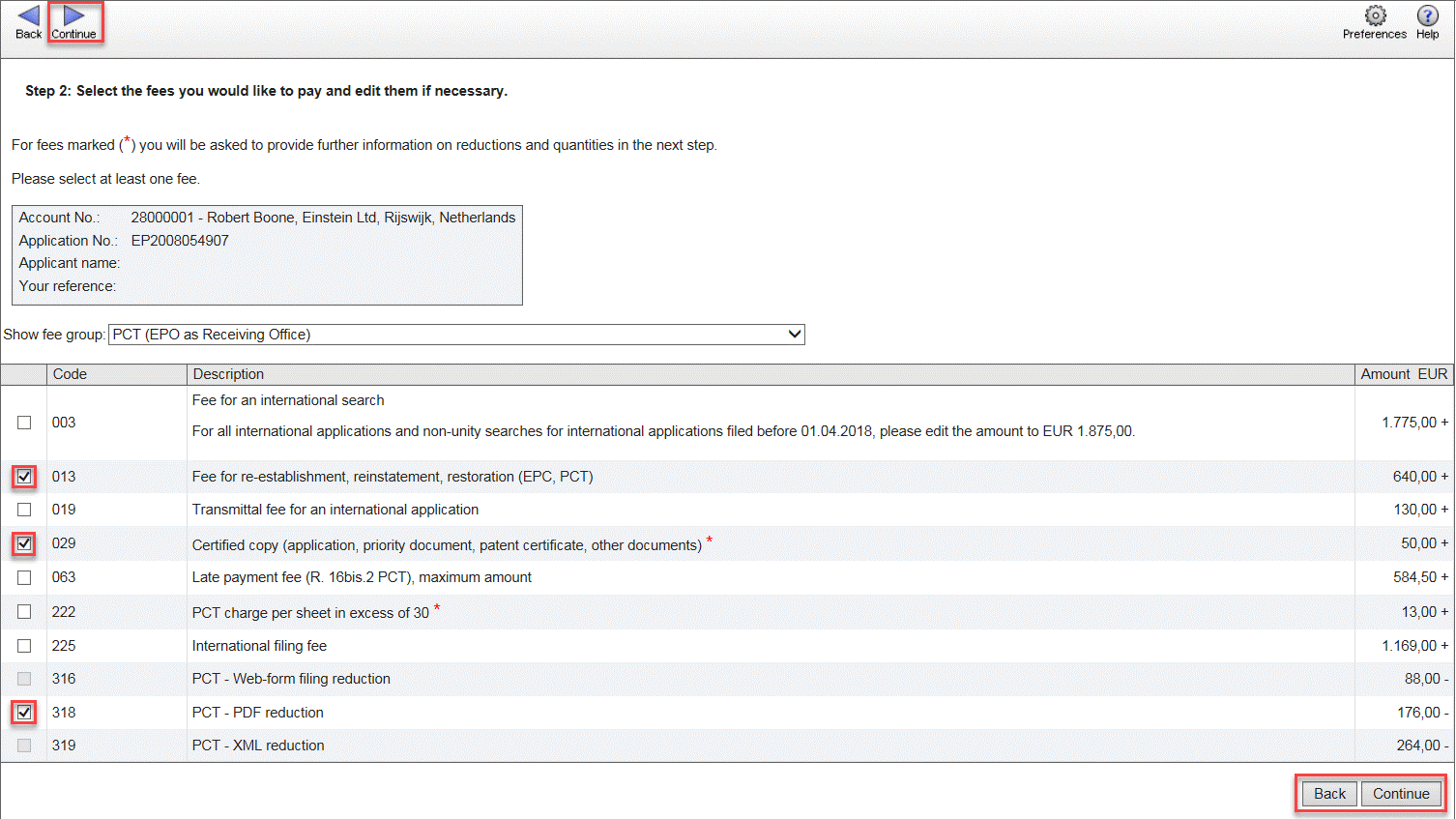Step 2: Select the fees to be paid
The grey box shows the data you entered in step 1.
- To go back to step 1 and correct your data, click Back.
By default, the fees frequently paid for the selected procedure are listed.
- If required, select another option from the Show fee group drop-down list.
- Select the check boxes for all fees you wish to pay.
- You must select at least one fee.
- Fees marked with a red asterisk (*) require further information which you must provide in the next step.
- Fees not applicable for your application cannot be selected.
- Specific fees are mutually exclusive. For example, only one of the reduction fee codes 316, 318 or 319 can be selected.
- Click Continue.