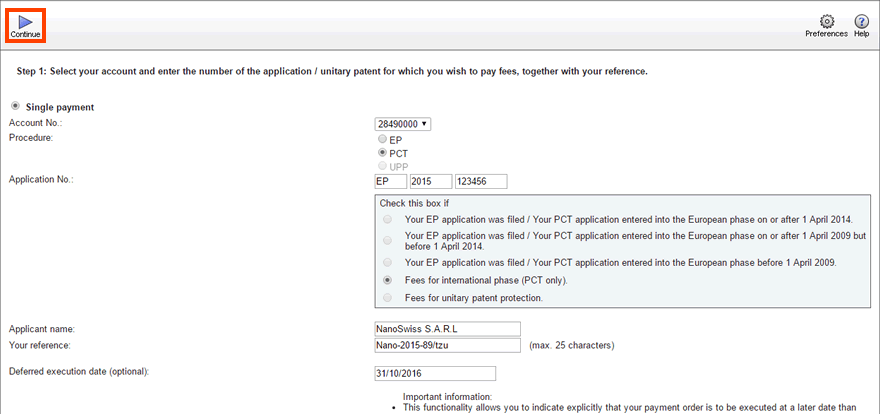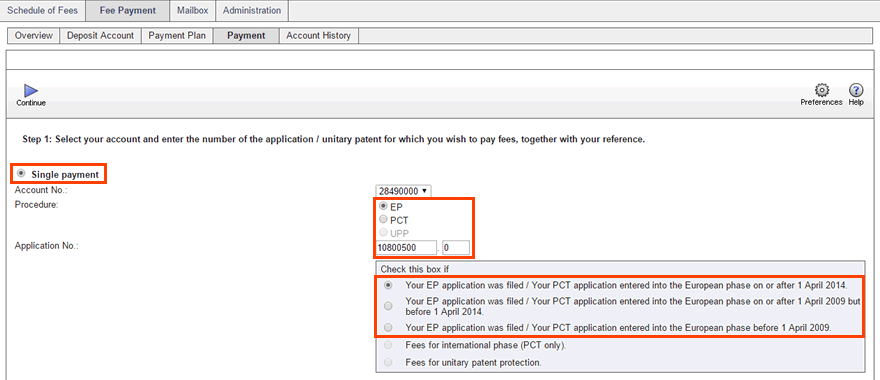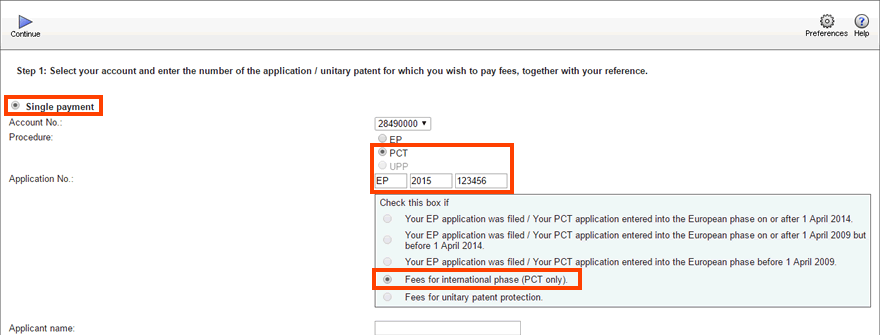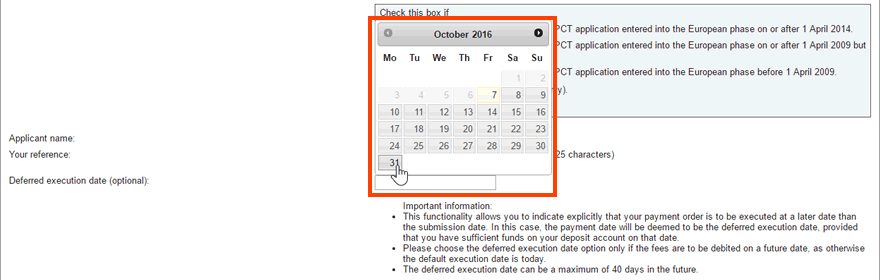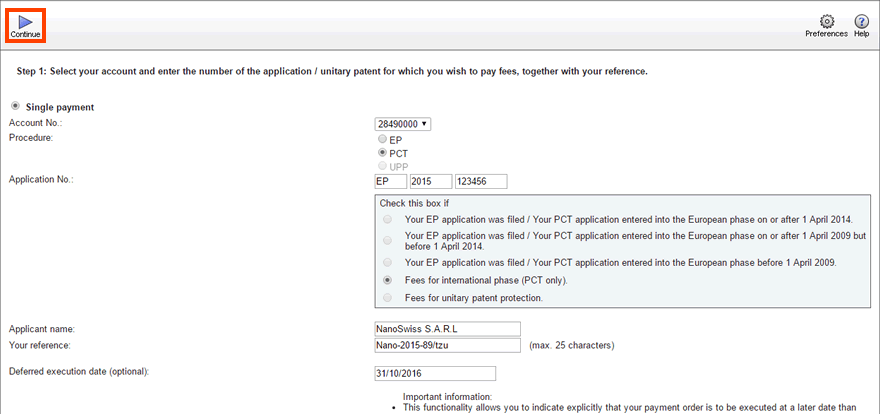Step 1: Select the account number and enter the application number
The first step in creating a new debit order is entering the account information, application number and reference.
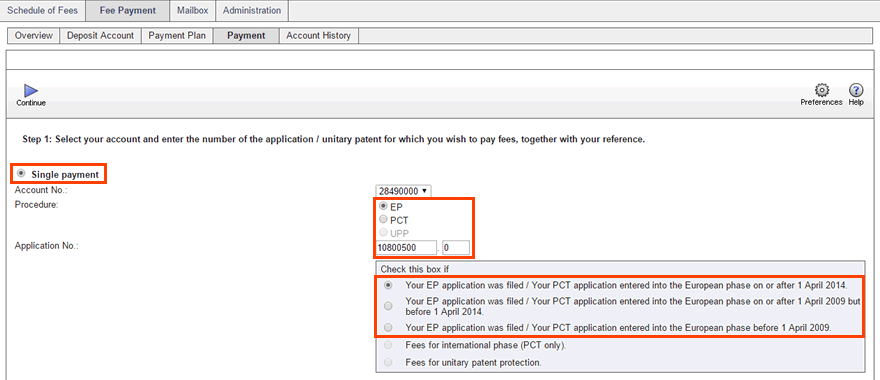
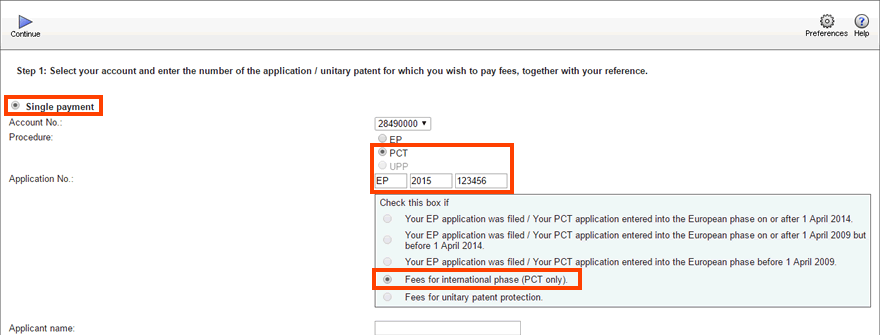
Optionally, you can enter a deferred execution date for your debit order. Note this important information:
- This functionality allows you to indicate explicitly that your payment order is to be executed at a date later than the submission date. In this case, the payment date will be deemed to be the deferred execution date, provided that you have sufficient funds in your deposit account on that date.
- Please choose the deferred execution date option only if the fees are to be debited on a future date, as otherwise the default execution date is the date of receipt.
- The deferred execution date can be a maximum of 40 days in the future.
- To specify the Deferred execution date, click into the field to the right.
- Select the date from the calendar.
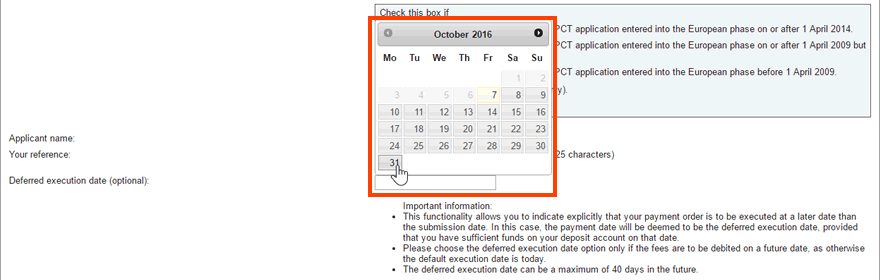
- Optionally, complete the fields Applicant name and Your reference.
- Click Continue.