1.3.5 Task list
|
The task list in the form shows the tasks that can be executed depending on the status of your application.
The task list is displayed
on the right-hand side of the screen but can also be set on the left-hand side of the screen by changing this setting in “Preferences”.
Tasks are grouped into two categories:
- Next steps: What you can do next in a particular process (Pay fees, Sign, etc.).
- Tasks: Tasks that can be executed at any time prior to submission of the application.
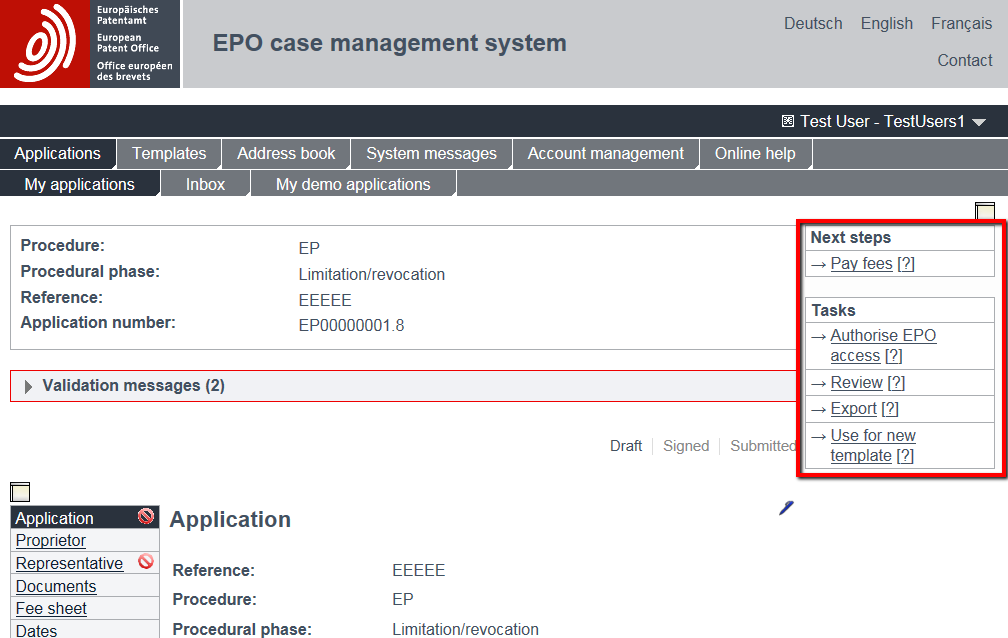
For more information on the task list, go to the user guide at New online filing (CMS) or use the online help in the application.
|
|