Depending on the type of document to be uploaded, the following file types are accepted when attaching documents in the “Documents” tab.
For more information on document types, go to the user guide at
New online filing (CMS) or use the online help in the application.
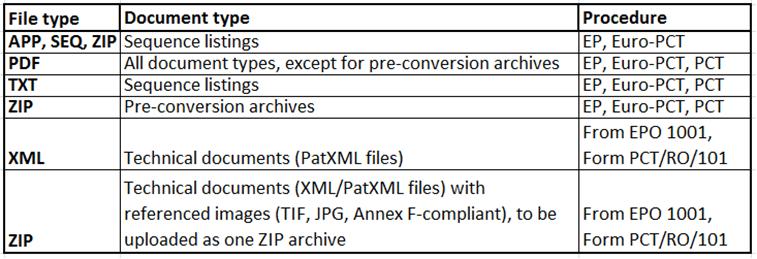
A PAtXML file (.pxml) can be added directly IF no images are in the document after selecting Specification in XML format. A ZIP file
containing all related image file(s) (.tif) and the PatXML file (.pxml) must first be made IF images and formulas are present in the PatXML document.
1. Select "Add document" and "Specification in XML format".
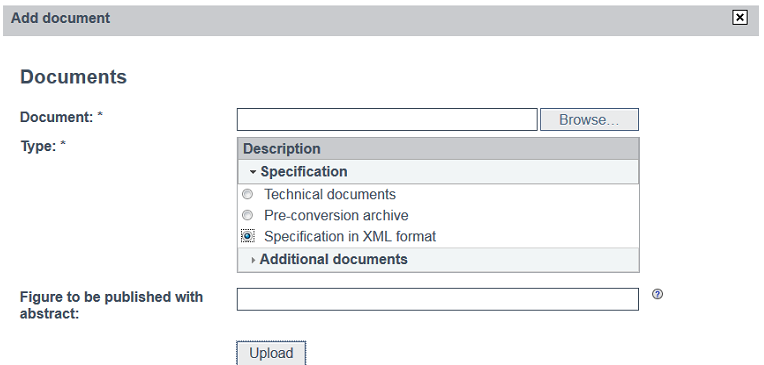
2. Click on the "Browse" button to find the file you want to add. Select the PatXML file
OR the created ZIP file (where images are involved). Then click "Upload".