Please note that the online service for requesting and revoking automatic debit orders is available only from Monday to Friday, 08.00 to 18.00 hrs CET.
You can revoke automatic debit orders individually or you can select multiple orders and revoke them in one single operation.
In step 1, you browse the list of active automatic debit orders to find the relevant items.
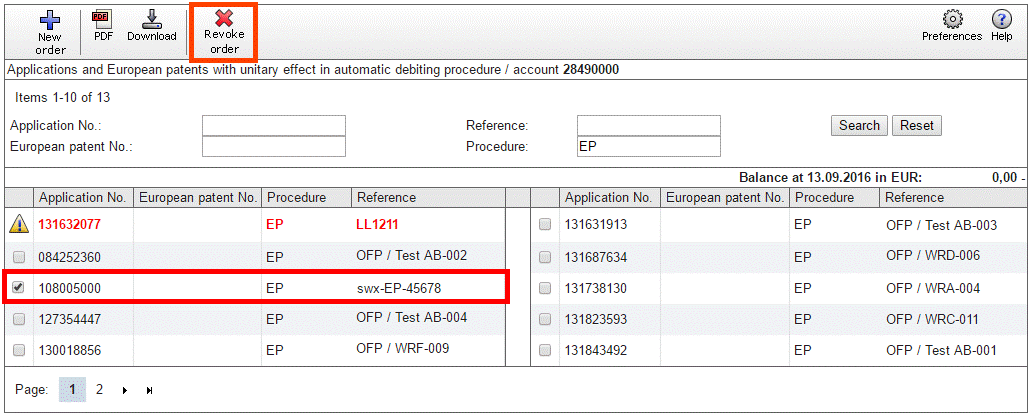
In step 2, you verify and confirm your data.
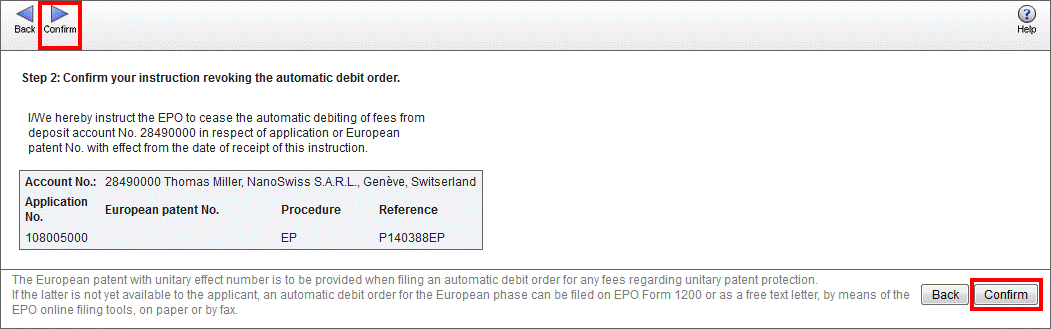
If the revocation was successfully transmitted, you will see confirmation to that effect.
The EPO will normally issue official confirmation that an automatic debit order has been revoked within about three days. However, we recommend that you save and/or print the confirmation now. You can only save the confirmation at this stage and you cannot access it again later.
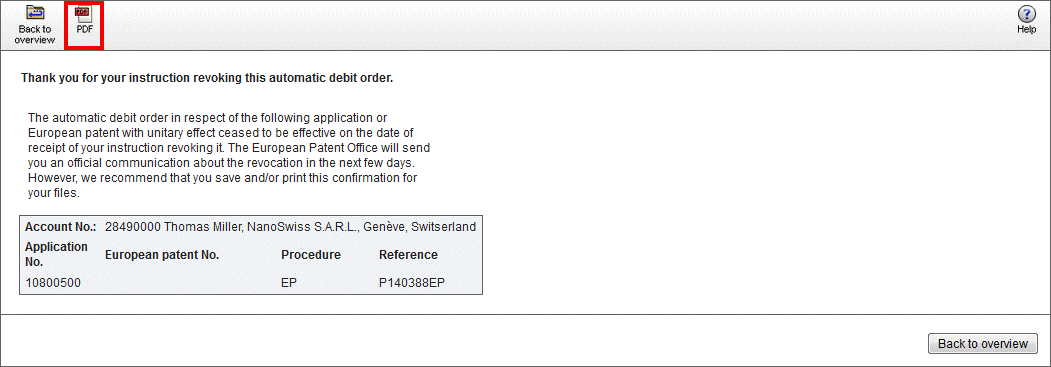
The PDF file shows that your automatic debit order is recorded in the Online Fee Payment service.
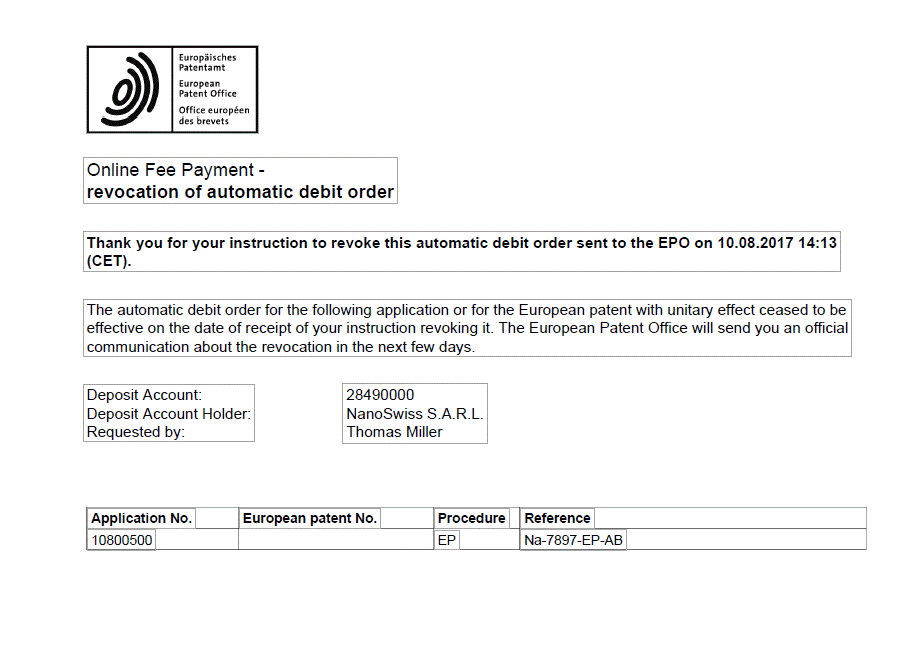
In the Payment Plan page, the automatic debit orders marked for revocation are now displayed in strikethrough. They will disappear from the list when internal processing is finished (in about 10 minutes).
![]()