Please note that the online service for requesting and revoking automatic debit orders is available only from Monday to Friday, 08.00 to 18.00 hrs CET.
![]()
In step 1, you select the account number and enter the application number. For more information on application number formats, see Entering application numbers.
By default, the account number you selected in the sidebar is used for the new order.
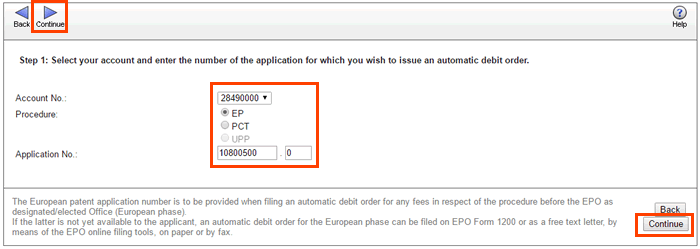
Online Fee Payment validates the application number and retrieves your file reference from the dossier in the EPO's database. This can take a minute.
In step 2, you verify and confirm your data.
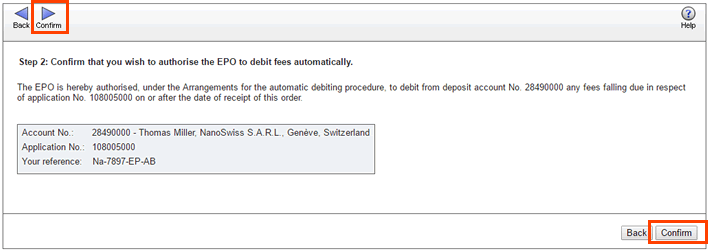
If the order was successfully transmitted, you will see confirmation to that effect.
The EPO does not send any written confirmation of automatic debit orders that were issued online. Therefore, please make sure you save and/or print the confirmation now. This is your only chance to save/print the confirmation as you cannot access it again later.
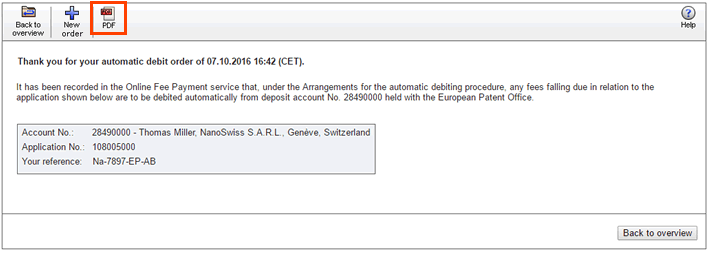
The PDF file shows that your automatic debit order is recorded in the Online Fee Payment service.
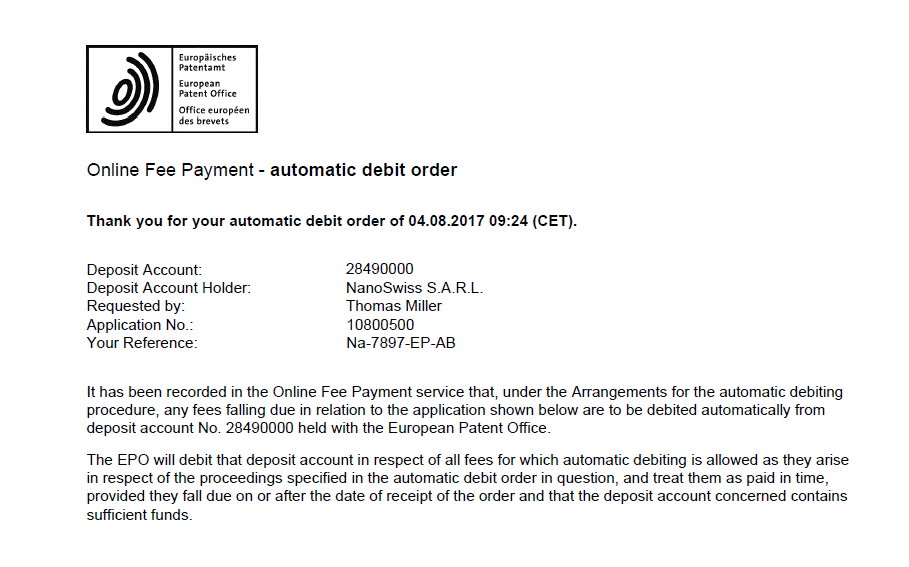
In the Payment Plan page, your new automatic debit order is now visible in italics and is marked with a small hourglass. As soon as internal processing is finished (the next working day), the order will appear in regular type with a check box.
![]()