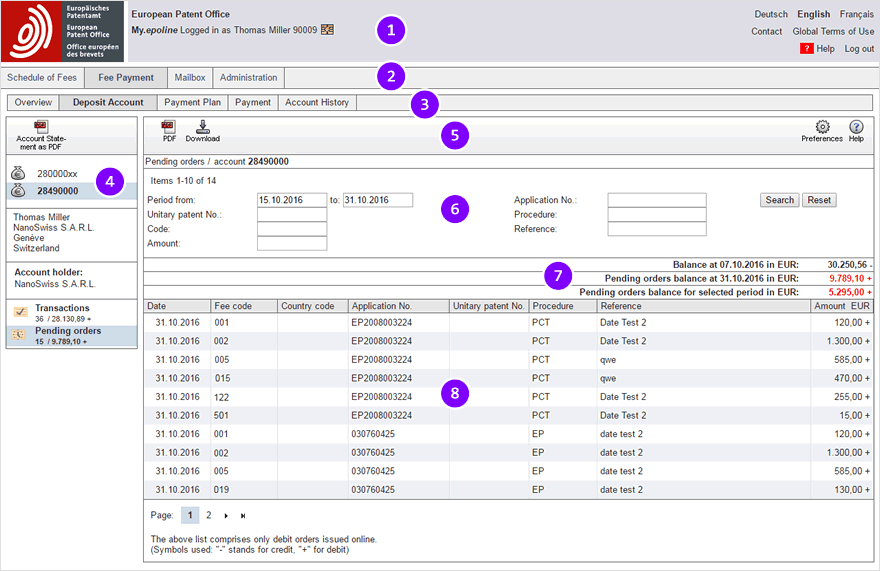How to work with Online Fee Payment
The general layout of the Online Fee Payment screen contains the following elements:
- Header with login information
- Online services main navigation
- Fee Payment navigation (tabs)
- Sidebar
- Toolbar
- Search mask
- Account balance and total amount referring to the data selection currently viewed
- Data list
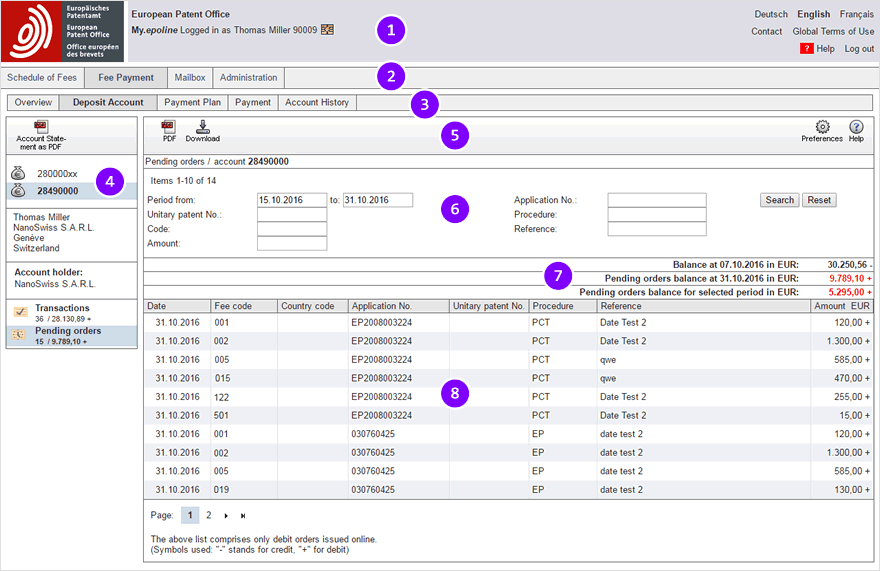
From the Fee Payment navigation, you can access the following pages:
Overview
Deposit Account
- View and search transactions booked within the last 90 days
- Download the most recent account statement (from the 1st or 15th of the current month)
- Download an account statement for an individual time period within the last 90 days
- View and search pending debit orders submitted online
Payment Plan
- Overview of applications covered by the automatic debiting procedure
- Issue and revoke automatic debit orders
- Overview of fees due within the next 40 days for applications covered by the automatic debiting procedure
Payment
- Create a debit order for a single application (single payment)
- Create debit orders for multiple applications by uploading an XML file (batch payment). Batch payment XML files can be created with the Multipay Tool.
- Download the confirmation after successful transmission of the debit order
Account History
- View and search for fee payments that were rejected when uploading a batch payment (fee not valid for the EP application concerned)
- View and search for transactions from 1 January 2002 onwards (except for transactions within the last 90 days)
- Download an account statement for an individual time period (except for transactions within the last 90 days)
- Download all account statements available (statements are generated on the 15th and on the last day of a month)