The search function in Online Fee Payment allows you to filter the list of data you are currently viewing. For instance, you can search for a specific amount in the transactions on the Deposit Account page or a specific application for which fees are due on the Payment Plan page.
Entering search criteria
The search mask provides different input fields depending on the data you are viewing.
The more search criteria you enter, the fewer items will be found, for example:
If you enter the fee code 033 and the period from 01.10.2016 to 16.10.2016, the search result will display only items with the fee code 033 from the period from 01.10.2016 to 16.10.2016.
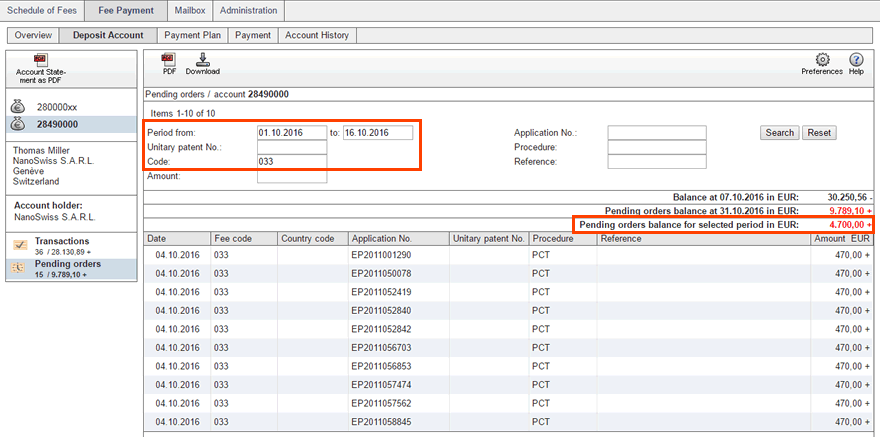
Full-text search
You can use the
Reference field to search for an individual term. The search
result will show all items containing your search term, regardless of its
position in the text string.
Downloading search results
![]()
![]()