Users can view, print and download data in PDF or XML format.
The PDF and XML buttons can be found in the top left-hand corner of each screen view:
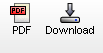
Note:
To upload XML data to your systems, you need a DTD (Document Type Definition).
This can be found under www.epoline.org - Download Documentation.
The DTD is for use by technical staff. If you cannot use it, please consult your IT specialist.
XML files can also be opened in Excel.
|
|